I took a look at my desktop the other day and realized I have a serious problem. (1) I have too many files on my desktop. (2) I can’t find what I’m looking for because the desktop wallpaper isn’t optimized to view the file names.
I decided it would be a fun idea to create a custom desktop wallpaper for each month of the year and offer it as a free download on Makoodle. I love to make my computer cute with a cute desktop wallpaper.
Winter Desktop Wallpaper Download
There are two versions and two sizes available for download. The first version allows you to put a picture in the background and make it custom to you.

The second version includes the snowflake background and January calendar.
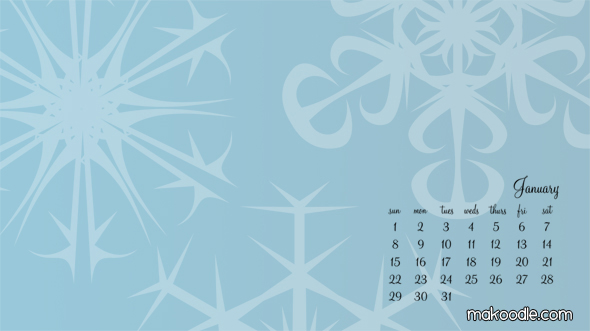
Desktop Wallpaper Downloads
Snowflake Desktop Background – Calendar Only
This download is a JPG image that doesn’t’ need any customization in Photoshop. Download the image and apply it as a background image on your desktop.
- January Desktop Wallpaper (No Picture) – 1368 X 768 – JPG
- January Desktop Wallpaper (No Picture) – 1024 X 768 – JPG
Snowflake Desktop Background – Calendar and Picture
This download is a PSD file that needs to be customized in Photoshop. Download the file, open it in Photoshop and apply your favotire photo, save it as a JPG, then apply it as a background image on your desktop.
- January Desktop Wallpaper Template (With Picture) – 1368 X 768 – PSD
- January Desktop Wallpaper Template (With Picture) – 1024 X 768 – PSD







This is SO awesome! I put it on my desktop almost immediately. I’ll be checking back for future months!